Published - Tue, 06 Dec 2022
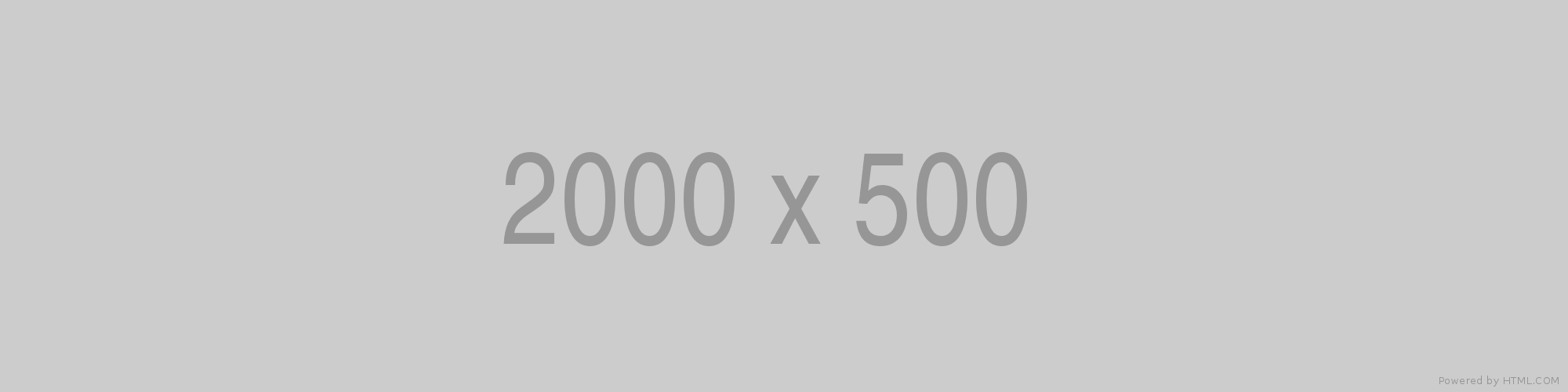
MS Excel Interview Questions and Answers
There are given top frequently asked MS Excel interview questions and answers that has been asked in many companies. Let's see the list of top Excel interview questions.
1) What is Microsoft Excel?
Microsoft Excel is an electronic worksheet or spreadsheet application which is used for organizing, storing, and manipulating and analyzing data. It is developed by Microsoft.
2) What are cells?
The area where data is stored is known as cell.
3) Does each cell have unique address?
Yes, each cell has a unique address depends on the row and column value of the cell.
4) How can you add cells, rows or columns in Excel?
If you want to add a cell, row or column in Excel, right click the cell you want to add to and after that select insert from the cell menu. The insert menu makes you able to add a cell, a column or a row and to shift the cells affected by the additional cell right or down.
5) How would you format a cell? What are the options?
A cell can be formatted by using the format cells options. There are 6 format cells options:
- Number
- Alignment
- Font
- Border
- Fill
- Protection
6) What is the use of comment? How to add comments to a cell?
Comments are used for a lot of reasons:
- Comments are used to clarify the purpose of the cells.
- Comments are used to clarify a formula used in the cell.
- Comments are used to leave notes for others users about a cell.
To add a comment: Right click the cell and choose insert comment from the cell menu. Type your comment.
7) What does the red triangle indicate at the top right hand corner of the cell?
The red triangle at the top right hand corner of a cell indicates that there is a comment linked to the particular cell. If you put your cursor on it, it will show the comment.
8) How would you add comments to a cell?
To add a comment to a cell, you right click the cell and choose insert comment from the cell menu. Type your comment in the comment area provided. A red triangle at the top right hand corner of a cell indicates that there is a comment linked to that particular cell. To remove a comment from a cell, right lick the cell and then select delete comment from the cell menu.
9) What are charts in MS Excel?
Charts are used to enable graphical representation of the data in Excel. A user can use any chart type, including column, bar, line, pie, scatter, etc. by selecting an option from Insert tab?s Chart group.
10) What is Freeze Panes in MS-Excel?
Freeze Panes are used to lock any row or column. The locked row or column will be visible on the screen even after we scroll the sheet vertically or horizontally.
11) Which are the different workbook protection types in Excel?
There are three ways to protect a workbook in Excel:
- Password protection for opening a workbook
- Protection for adding, deleting, hiding and unhiding sheets
- Protection from changing size or position of windows.
12) What is the difference among COUNT, COUNTA, COUNTIF and COUNTBLANK in Ms-Excel?
COUNT is used to count cells containing numbers, dates, etc. any value stored as number excluding blanks.
COUNTA or Count All is used to count any cell value containing numbers, text, logical values, etc. any type of value excluding blanks.
COUNTBLANK count blank cells or cells with an empty string.
COUNTIF and COUNTIFS count cells matching a certain criteria.
13) What is Ribbon?
The ribbon specifies an area which runs along the top of the application and contains menu items and toolbars available in Excel. The ribbon has various tabs that contain groups of commands for use in the application.
14) Is it possible to hide or show the ribbon?
You can hide or show (minimize or maximize) the ribbon by pressing CNTRL F1.
15) How to prevent someone from copying the cell from your worksheet?
If you want to protect your worksheet from being copied, go into Menu bar > Review > Protect sheet > Password.
By entering password you can prevent your worksheet from getting copied.
16) How to sum up the rows and column number quickly in the Excel sheet?
The SUM function is used to get the total sum of the rows and columns, in an excel worksheet.
17) How can you resize the column?
There are two ways to resize a column:
- To change the width of one column, drag the boundary on the right side of the column until you find your desirable width.
- Select the Format from the home tab, and in Format, select the AUTOFIT COLUMN WIDTH under cell section. Click on this to change the cell size.
18) What are the several report formats in Excel?
There are three report formats in Excel:
- Compact
- Report
- Tabular
19) Is it possible to make Pivot table using multiple sources of data?
If the multiple sources are different worksheets from the same workbook, then you can use these multiple sources of data to make Pivot table.
20) How can you check whether the Pivot table is modified or not?
To check whether the Pivot table is modified or not, you should use the "PivotTableUpdate" in worksheet containing the pivot table.
21) What does the IF function in Excel?
IF function is used in Excel to check whether certain conditions are true or false. If the condition is true then it will give the result accordingly and if the condition is false the result or output will be different.
22) What filter should we use, if you want more than two conditions or if you want to analyze the list using database function?
You should use "Advanced Criteria Filter" to analyze the list or test more than two conditions.
23) What are the advantages of using formula in Excel sheet?
Formula makes it easy to calculate the numbers in Excel sheet. It also calculates automatically the number replaced by another number or digit. It is used to make complex calculations easy.
24) What is the order of sequence of operating mathematical operation in Excel?
The order of sequence is written as BEDMAS:
- Brackets
- Exponents
- Division
- Multiplication
- Addition
- Subtraction
25) What is the use of LOOK UP function in MS Excel?
The LOOK UP function is used to return a value from an array.
26) What is a Macro in Excel? How to create an Excel Macro?
Excel Macro is the set of instructions that is recorded by users for repetition purposes. It is created by the users for repetitive instructions and functions they perform on a regular basis.
How would you reduce the file size? What is the easiest way to reduce the file size?
You can use the following steps to reduce the file size:
- Find the last cell that contains data in the sheet. Delete all rows and columns after this cell.
- To delete the rows, press the key Shift+Space then press Ctrl+Shift+Down on your keyboard.
- Rows will get selected till the last row. Press Ctrl+- on the keyboard to delete the blank rows.
- To delete the column, Press the key Ctrl+Space then press Ctrl+Shift+Right Arrow key on your keyboard.
- Columns will get selected till the last row.
- Press Ctrl+- on the keyboard to delete the blank columns.
27) How many rows and columns are there in Microsoft Excel 2003 and later versions?
You can see the number of columns, rows, cells for Microsoft Excel version 2003 and later versions in the following table:
| Excel Versions | Rows | Columns | Total Cells |
|---|---|---|---|
| MS Excel 2003 | 65536 | 256 | 16777216 |
| MS Excel 2007 | 1048576 | 16384 | 17179869184 |
| MS Excel 2010 | 1048576 | 16384 | 17179869184 |
| MS Excel 2013 | 1048576 | 16384 | 17179869184 |
28) What is the syntax of Vlookup?
Vlookup Syntax:
29) Is it possible to make pivot table using multiple sources of data?
Yes. It is possible by using data modeling technique.
Created by
Comments (0)
Search
Popular categories
IT Technical Interview
46common interview questions
18IT Multi National Company interview questions and Procedure
17Drug Related
8Pharmacy
7Pharmacovigilance Interview Questions
5Latest blogs
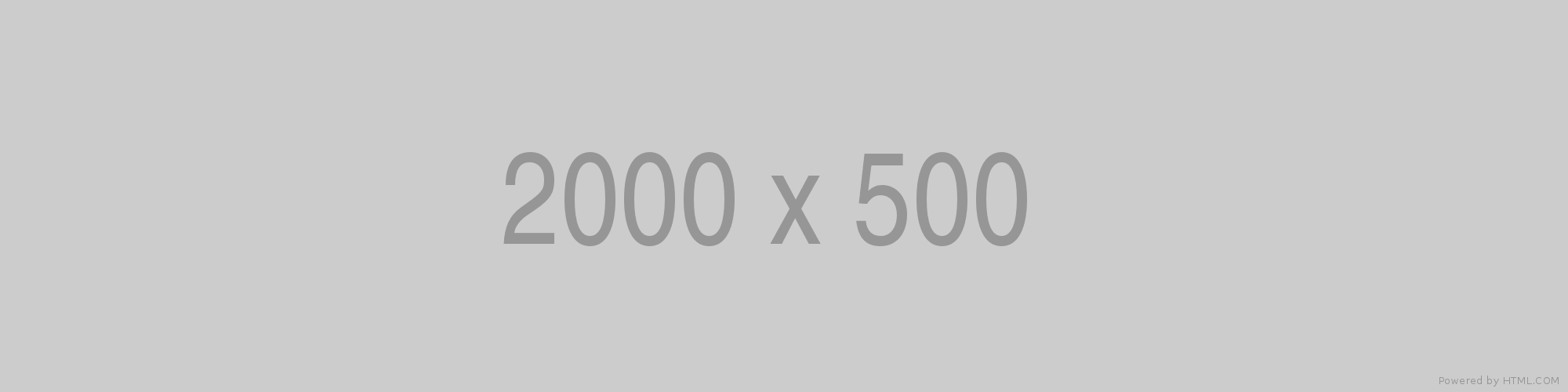
General Aptitude
Fri, 16 Jun 2023
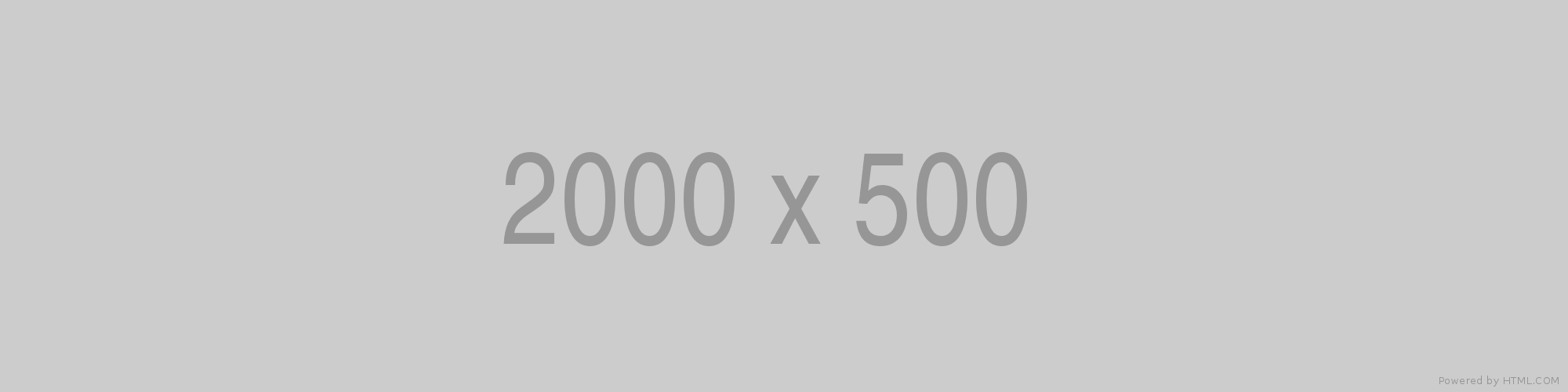
LabCorp Interview Questions & Answers:
Fri, 16 Jun 2023
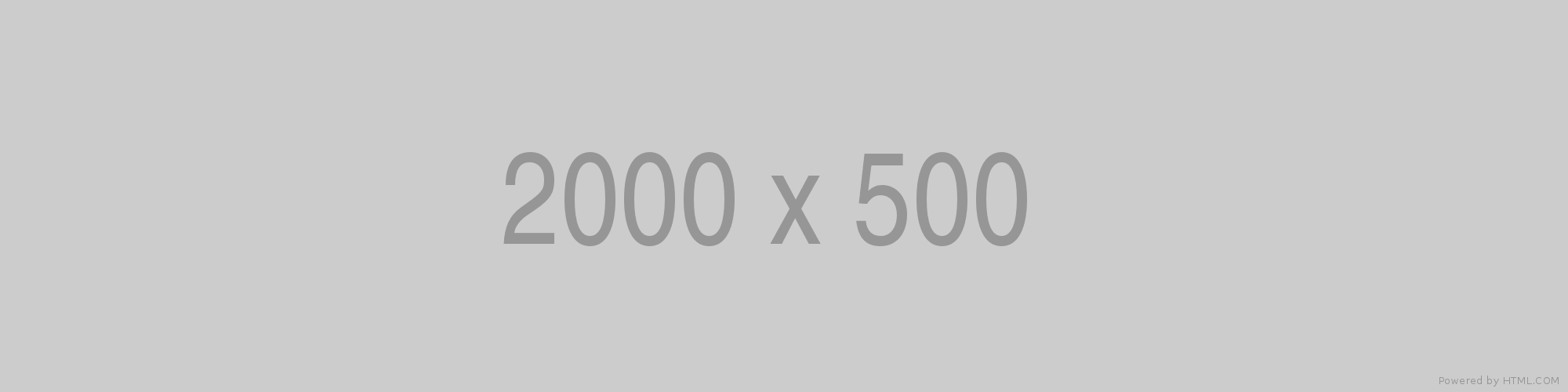
HOW TO RESPOND TO BEHAVIORAL INTERVIEW QUESTIONS?
Fri, 16 Jun 2023

Write a public review